How to disable the youtube overlay when pausing the video
Recently, youtube has released this horrendous feature:
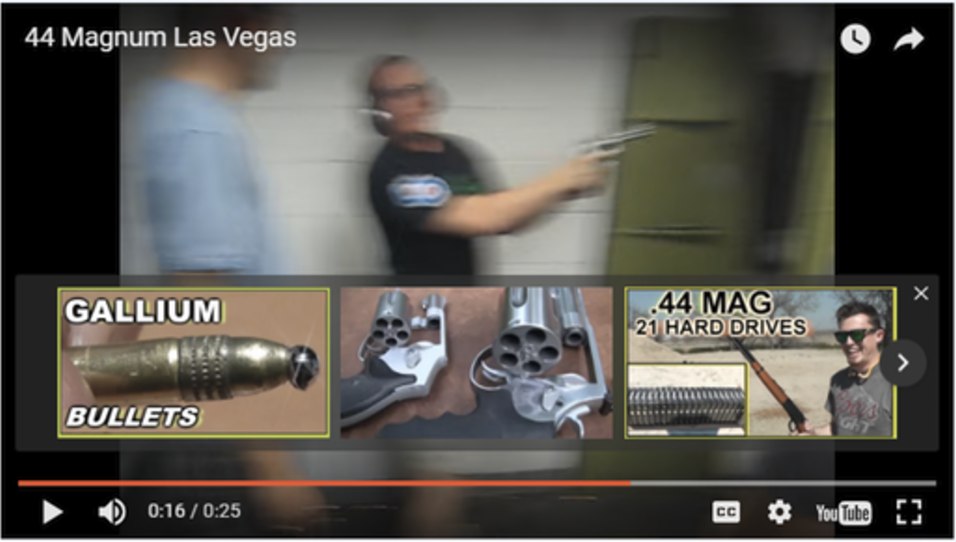
Seriously? Words cannot describe my feelings about this
Luckily, you can disable this in a few simple steps:
- Go to the chrome web store and search for ublock origin
- Install it by clicking the
Add to chromebutton - Once installed, go to the settings of the extension by clicking extension icon, then the wrench icon:
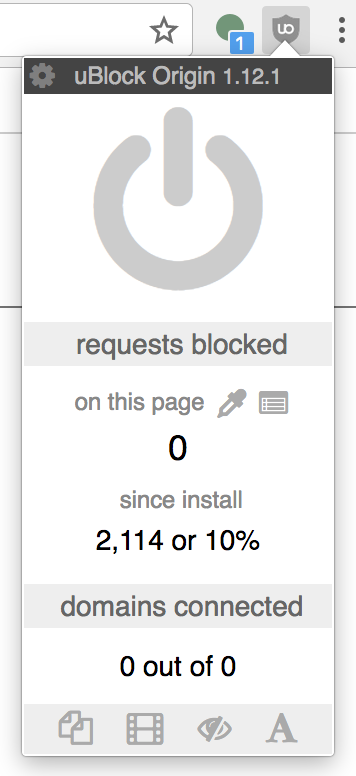
- Then go to the
My filterstab and paste the following:##.ytp-pause-overlay
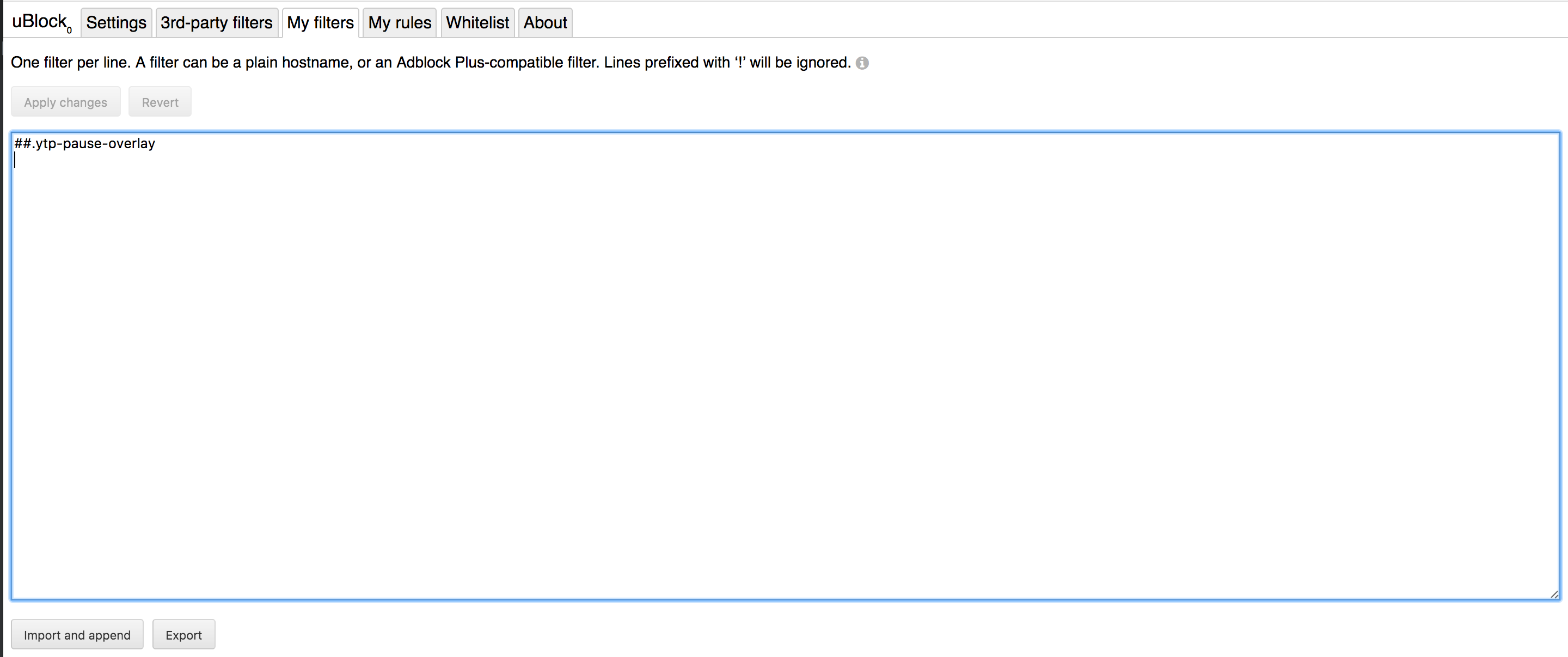
- Open a youtube video and pause it. The overlay should not appear.
Credits to this reddit thread